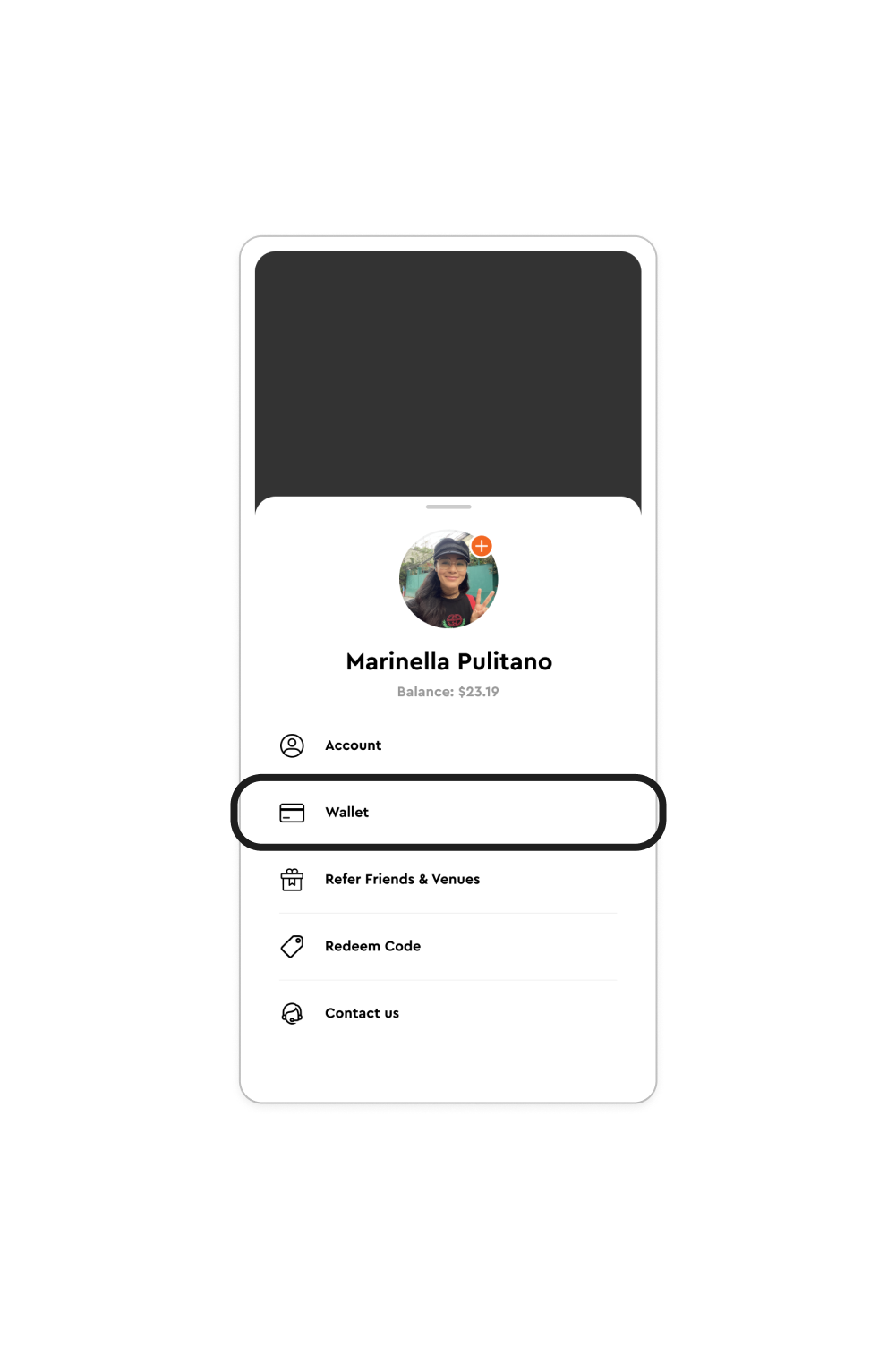Set up & checkout with Apple Pay to get $10!
If you haven't set up Apple Pay in the Hey You app yet, we'll give you $10 to spend on your next order when you set up and checkout now.
How to setup Apple Pay on Hey You
Follow the steps below to redeem your $10
1. Download or open
the Hey You app
2. Login & tap your profile at the
bottom-right corner, then select ‘Wallet’
3. Select ‘Add a payment source’
4. Select Apple Pay and follow
the setup prompts
5. Add items to your cart & make sure Apple Pay is your payment method at checkout
6. After checkout, a popup should
appear with your $10 reward!
Terms & Conditions
Offer is limited to customers who haven’t set up Apple Pay on their iPhone and limited to the first 1000 customers. Offer ends at 11:59 pm AEST on Friday 1st September 2023. Only IOS users who have not set up Apple Pay are eligible for this offer. Offer has no cash value. Void where prohibited. You must have a Hey You account to be eligible for this offer. Offer may only be redeemed once per customer. The $10 credit will be added to your Hey You account for use on your next order when you make a purchase on Hey You using Apple Pay at checkout. The $10 credit will be applied within 30 minutes of your Apple Pay purchase. Credit expires within 180 days of account inactivity, after being applied to your Hey You account.
Having troubles? Contact us
If you have any issues you can contact us via email on, support@heyyou.com.au – Hey You welcomes feedback (good and bad), so please let us know on how we can make Hey You service better for you!